Sometimes when we run java application on windows platform, it doesn’t start tomcat and says port 8080 already in use. To resolve this issue, we have to kill the process running on port 8080. Below are the few simple steps to release port 8080.
Start you command prompt as an administator:
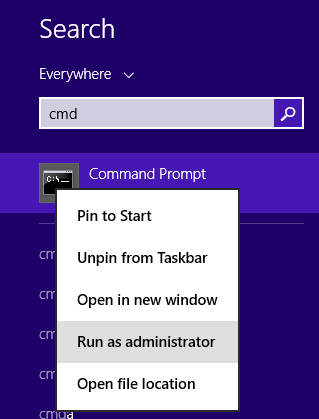
Run the following command to get the process which is using the port 8080:
netstat -o -n -a | findstr 0.0:8080
To kill the process running on port 8080:
taskkill /F /PID
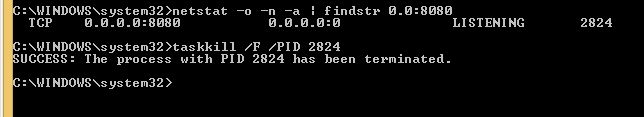
That’s it, have fun!!